Rollup
Let’s say you used a linked list to connect all the invoices issued for a specific project, and easily get the Sum of all of those invoices using Rollup, not only Sum, Average, Min, Max and Count.
Transcript
Creating a Rollup field
- To be able to use a Rollup you should have
- a Linked List field in the same list
- The linked list should have at least one numeric field (i.e. Currency or Number)
- Under any list click on fields
- Click + Create New Field
- Type in a field name
- From “Field Type” Drop Down List select “Rollup”
- Next you will select the Linked List that has the numeric field
- Then you will select the field from the linked list that you’d like to Rollup
- Then you select the Rollup type from the drop down list
- Sum: Gives the total of all values in the selected field from linked records
- Average: Gives the average of all values in the selected field from linked records
- Min: Gives the minimum value from all values in the selected field from linked records
- Max: Gives the maximum value from all values in the selected field from linked records
- Count: Gives the count linked records with non-empty values in the selected field.
- Once you’ve taken those steps, you’re good to go!
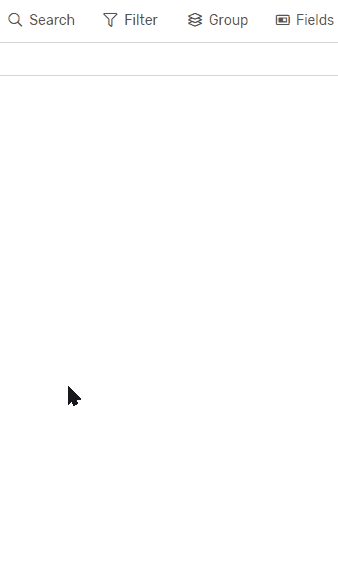
Case Studies
Case 1
- Install the SaaS Product Management Module
- Go to the Features list
- Find the field named “Estimated Effort”, you will notice the following:
- The field is of type Rollup
- It gives you the total of all Estimations of the linked Isseus.
- This gives you a better idea of how much your team needs to complete this feature.
Case 2
- Install the CRM Module
- Go to the Sales App
- Go to deals list
- Under the list look for the “Calculated Amount” field, you will notice the following:
- The field is of type Rollup
- It gives the total of the Prices of all Products connected through the Products Field.
