App Generator
Explain what you’d like to have in your workspace and let the AI do the magic, you don’t need to configure the entire application, just explain in plain english and let the AI build it for you.
Create Using Workiom AI
Simply tell Workiom AI what you need done and watch the magic happen; You can describe what you need in plain language and Workiom AI will transform it into the app you need to manage your work with your team.
Even better, if you have a full document with your entire project / team / organization requirement simply copy the content of the document and paste it within Workiom AI and hit go, in a few minutes you will have your app ready to preview before you start building, once you’re happy with the lists that is displayed on the right tab of the builder you can click hit build, you can alternatively ask the AI to edit the output to have it match what you need.
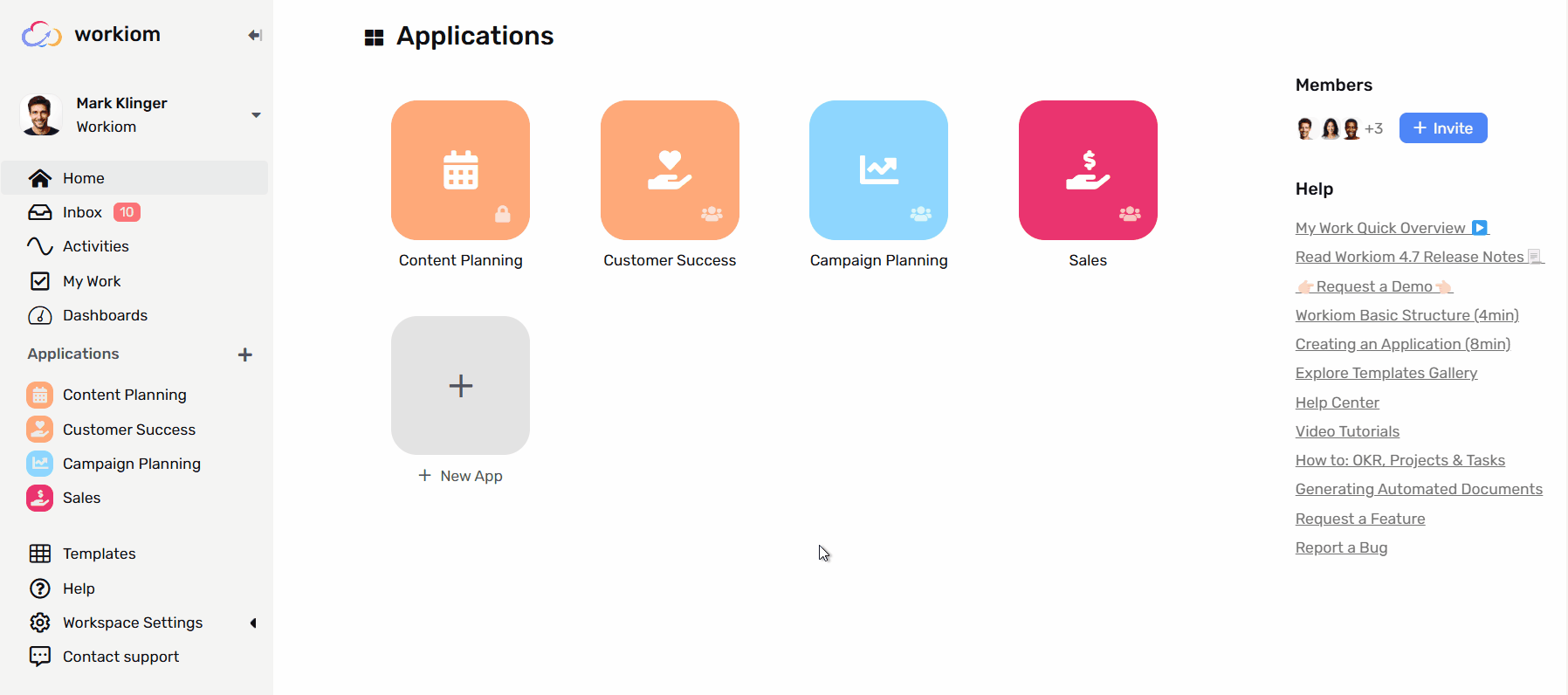
AI Transactions
AI transactions shows how many more times you can use the App Builder or any of the future coming AI features of workiom, here’s how it’s calculated:
- Average apps will require 1 Transaction to build
- The more edits you asks the AI the more transactions you use in order to complete the App preview before building
- As an example if the AI generates about 2000 characters while building the preview and the app this will count as 1 Transactions
- The longer the conversation goes each 2000 characters will count as 1 more transaction.
What if I run out of transactions?
You can add as many transactions you and your team needs by going to the subscription page under your workspace settings, and purchasing extra transactions for your workspace.

