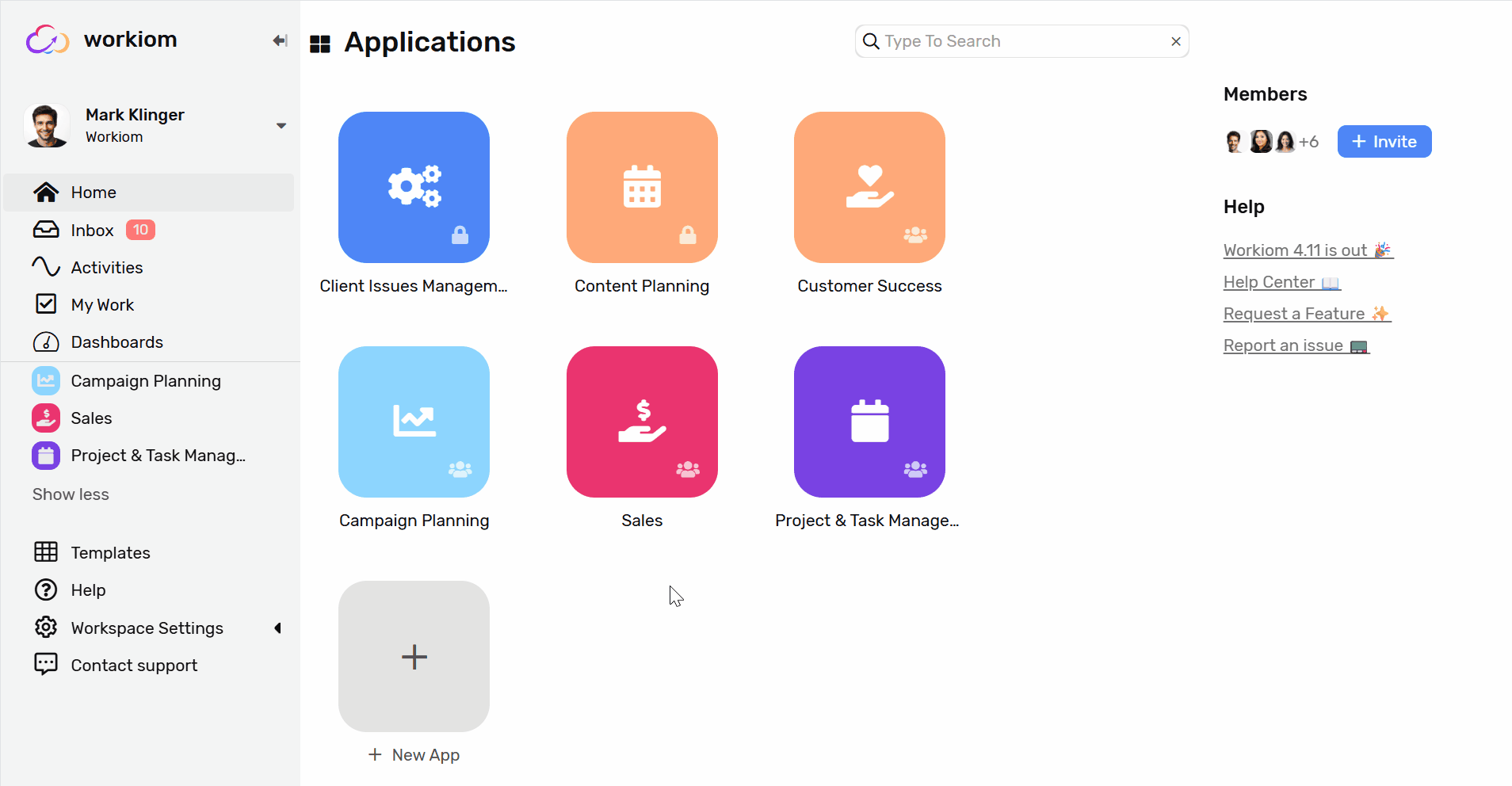Watchers
The Watcher feature makes it easy to track changes and updates on specific records and tasks. Whether you want detailed updates or just the key changes, you’re in full control.
The Watcher feature helps you effortlessly stay in the loop on records and tasks that matter to you. Whether you want to track every update or only the key changes, Watcher puts you in control of your notifications.
How It Works
Navigate to any record page.
Click the watcher icon (located at the top right corner).
Choose to follow or unfollow the record with a single click.
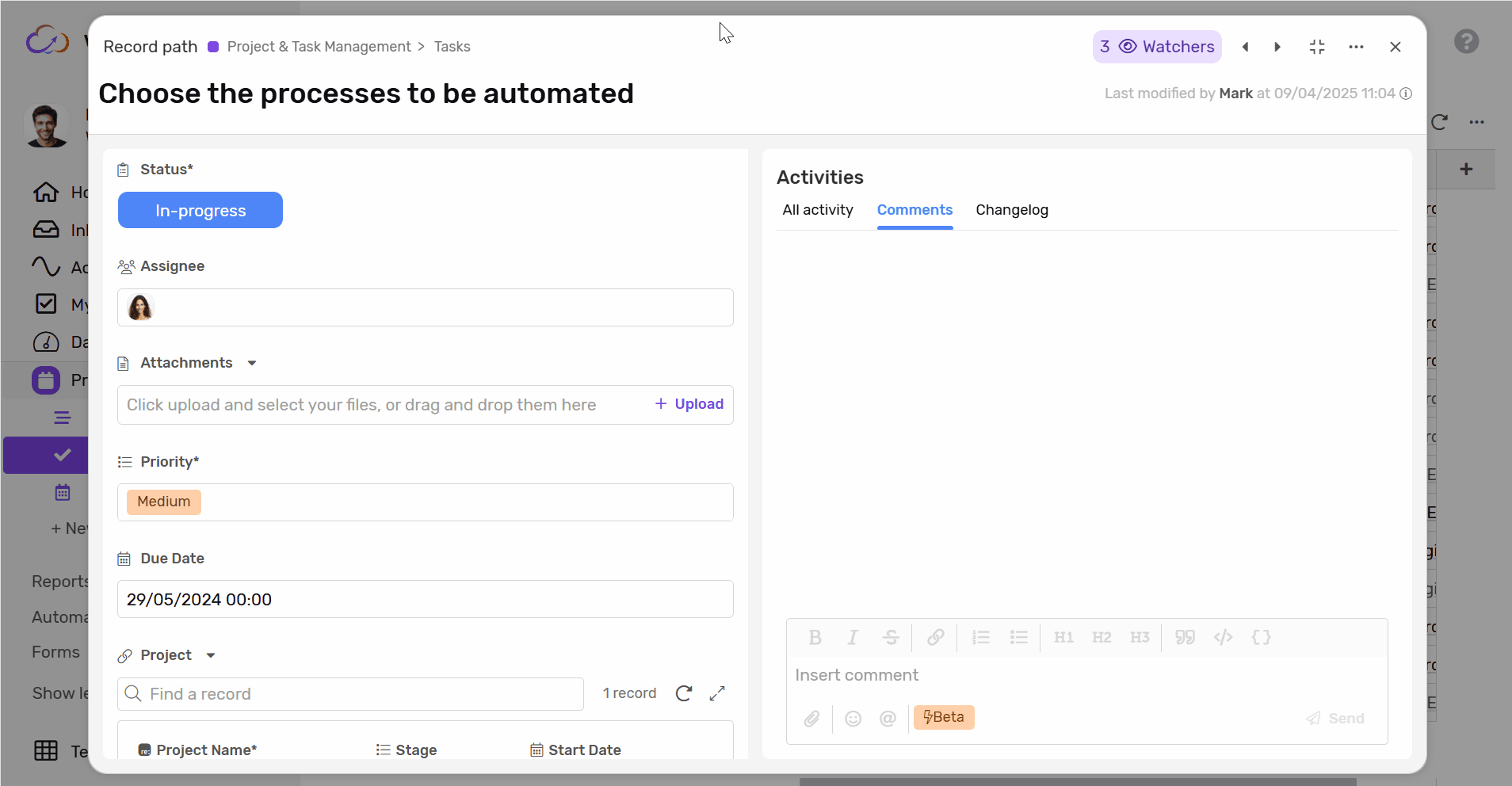
Managing Watchers
Manually Adding or Removing Watchers
Click the watcher icon to view the current list of followers.
If you have the required permissions, you can add or remove watchers directly from this list.
Note: If you manually remove yourself from a Watcher list, you won’t be added back automatically. You can always follow again whenever you choose.
Who Gets Added Automatically?
Some users are automatically added as watchers based on their actions:
- Users who update the record
- Users assigned to the record (only while assigned)
- Users who comment or reply under the record
Customize Your Notification Settings
To control how often you get updates:
- Go to Account Settings → Notifications.
- Choose your preferred notification option:
- All updates: Receive every change made to the record.
- Only comment updates: Get notifications for comments and replies only.
- Only field updates: Be notified when specific fields are updated.
- Only on status or assignee change: Stay updated on major progress events.
Tip: Choosing the right notification setting ensures you stay informed without feeling overwhelmed.