Create Layout with AI
A smarter way to create your record layouts automatically, with context-aware tabs and widgets, ensuring maximum efficiency and ease of use.
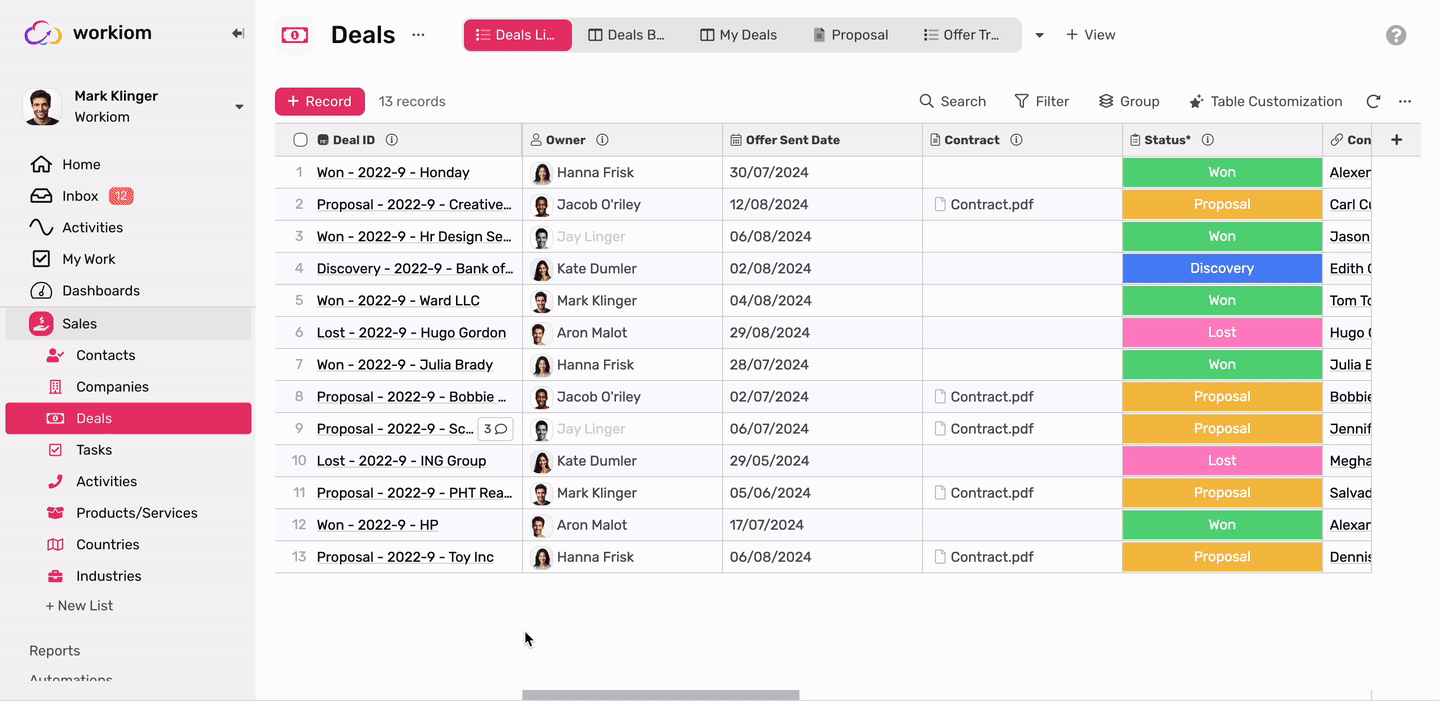
How it works
Workiom AI understands the context of your fields based on their names, types, and descriptions, and creates a layout grouping them into Widgets and Tabs, while still giving you the option to add your final touches if needed.
Creating a New AI Layout
- Go to any record.
- Click the 3-dot menu.
- Select AI Settings.
- Click "Create Using AI." and watch the magic happen.
- Review the suggested layout, making any adjustments as needed.
- You can rename tabs, adjust column settings, and move widgets to better match your team's needs.
- Once satisfied, click "Save and Close."
- The layout will be automatically applied to the current view, ready for your team to use.