🎬Delete Record Action
If you use a record to store data for a certain period, or want to set up a criteria to remove invalid records, you can automate this process with the delete record action.
Getting Started
- To start go to Automations under any app
- Click create the + Automation button at the top-right corner
- Select the desired trigger and add the necessary conditions
- In the action step select “Delete Record”
- Please note that if you select Webhook, or Recurring as trigger you can’t use delete a record unless you select it as a sub-action of Find Record.
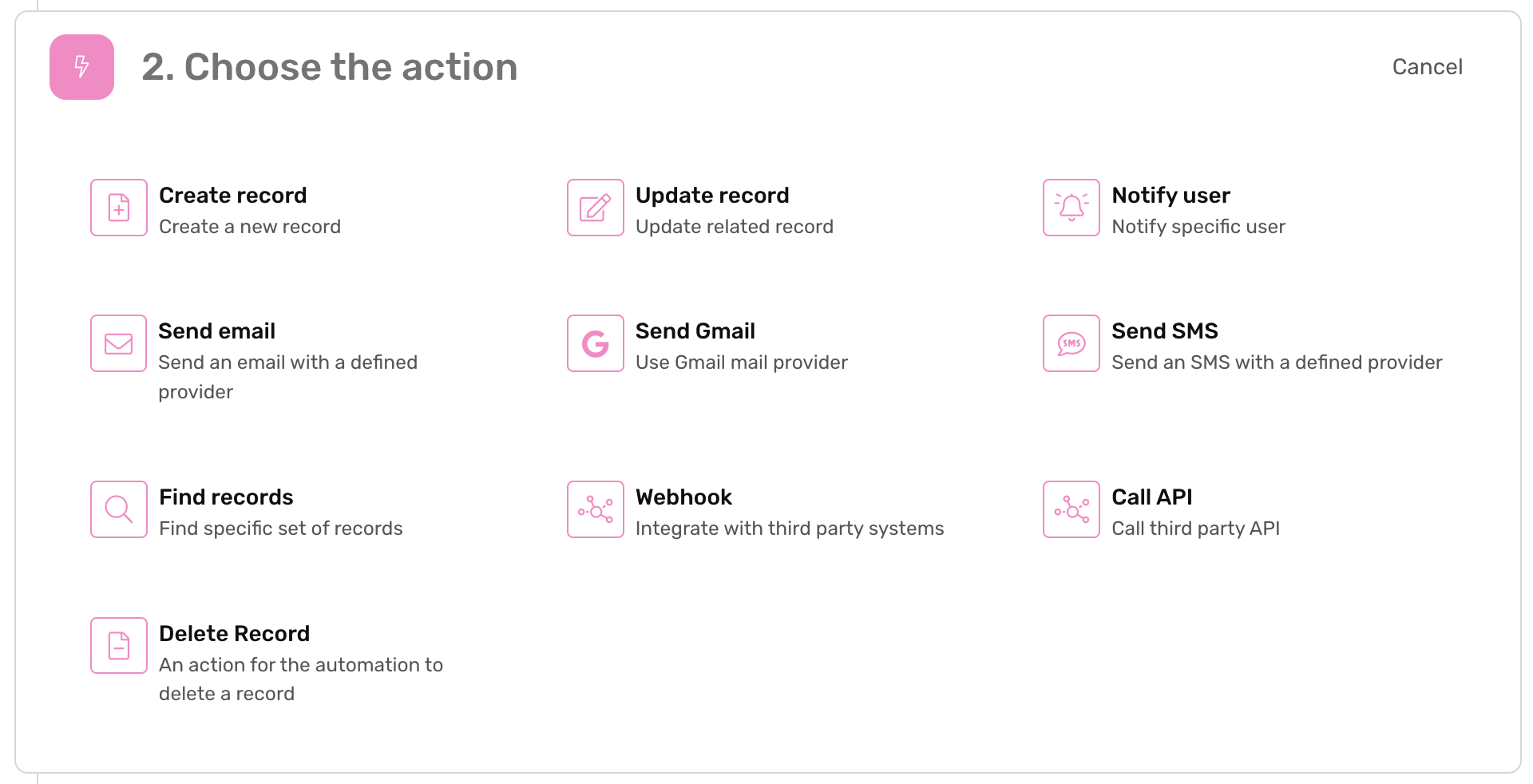
- In the next step you will select the record that will have deleted, you will notice that the options are
-
Triggering Record: This is the record that caused the automation to trigger.
-
Triggering Record - Linked: You can select any record that is linked to the Triggering Record through a linked list field.
-
Output Record: if you’re using Find Record, this will select the record that matches the find criteria.
Output Record - Linked: You can select any record that is linked to the Output Record through a linked list field.