Lookup
You already connected the contact to the deal, now you can create a lookup field to get the contact’s phone number or any other details and display it under the deal’s record without the need to duplicate the data in 2 places.
Creating a Lookup field
- To be able to use a Lookup you should have
- A Linked List field in the same list
- The linked should only link to one record at a time (Allow multiple should be disabled)
- Under any list click on fields
- Click + Create New Field
- Type in a field name
- From “Field Type” Drop Down List select “Look Up”
- Next you will select the Linked List you’d like to Look Up according to
- Then you will select the field from the linked list that you’d like displayed on the current list.
- You’re good to go!
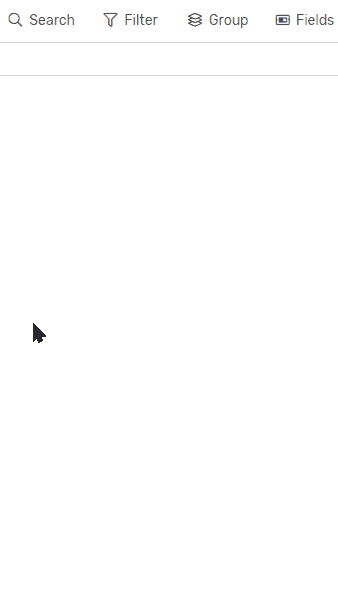
Case Studies
Case 1
- Install the CRM Module
- Go to the Sales App
- Go to deals list
- Under the list look for the “Lead Owner” field, you will notice the following:
- The field is of type Look Up
- It’s looking for the value of the Lead’s Owner under Contacts List
- This will help better calculate how many of the leads generated by that person end up as closed deals.