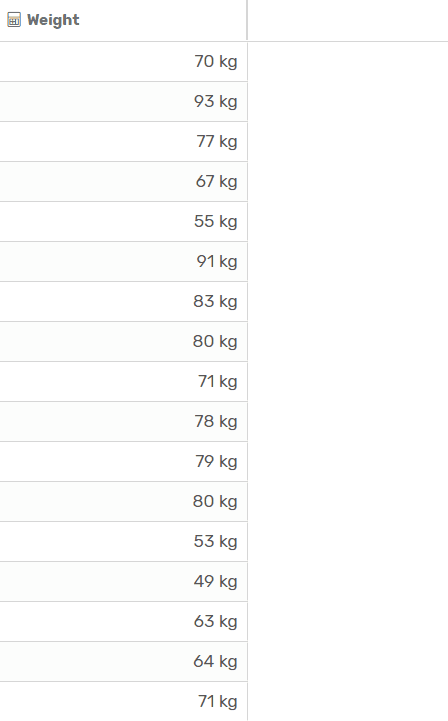Number
Age, weight, height, distance and pretty much any other numerical value can be stored in this field type, allowing you to use in reports and perform mathematical operations on.
Creating a Number field
- Under any list click on fields
- Click + Create New Field
- Type in a field name
- From “Field Type” Drop Down List select “Number”
- Click “New Field” and you’re good to go!
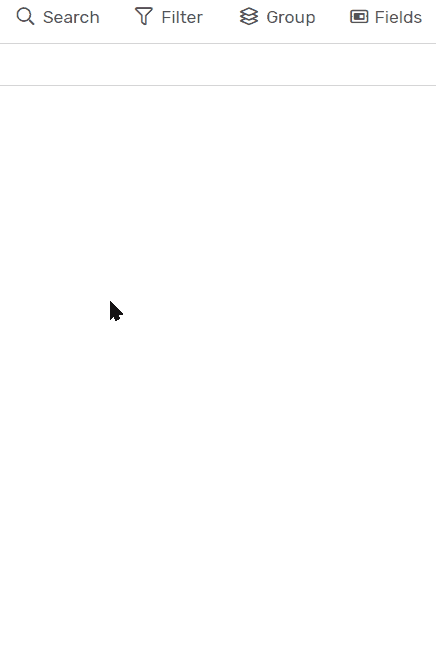
Field Options
Symbol
- In the field options menu you will see the field Symbol
- You can type anything you like in this field and it will appear next to all numbers under that field.
- E.g. if you type kg, the numbers will look like this 73 kg
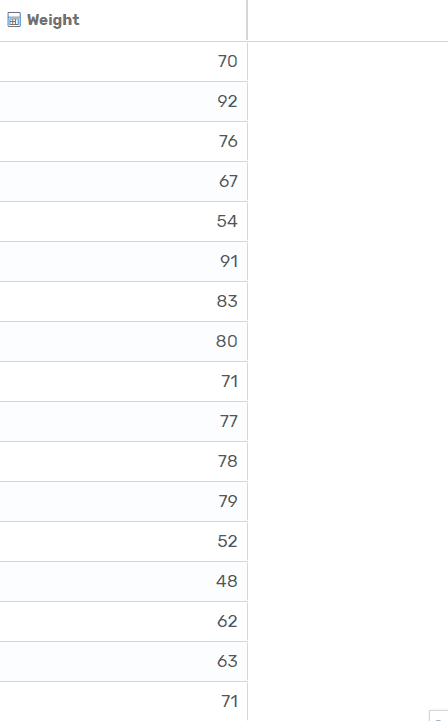
Examples
- Type % in the symbol to let your team know that the number here reflects a percentage.
- Type “ in the field to let your team know that the length or height is measured in Inches.
Precision
- This option determines how many digits after the decimal point will be displayed.
- It helps keep a clean table if fractions are not important.