Required Field
Required Field option can be used to ensure that record creator fills crucial information that the record would be meaningless without, we will explore some cases and our recommendation for Required Fields In each
Transcript
How to use
- Under any field type, simply toggle the “Required field” option
- The Main Field is a required field by default
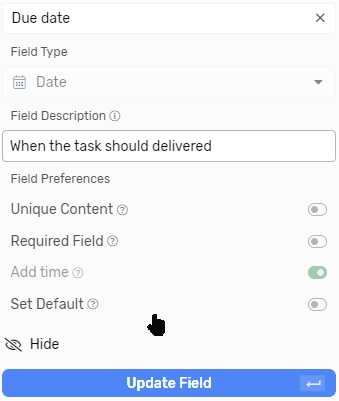
Cases and Recommendations
CRM
In the CRM Case it’s recommended that some fields are set to required to make sure you’re getting the crucial information necessary for your team to close deals. In the table below we will explore the lists, fields that are recommended to be required, and why.
| App | List | Field | Justification |
| Sales | Deals | It’s crucial that you have at least one way to reach your clients, email seems to be the least you should have. | |
| Interested In | If by the time your prospect gets into the deal process you don’t have any information about their interest with your company, you might be just dealing with an unqualified lead. | ||
| Lead Owner | Knowing who was the owner in the lead process before the deal will help you better evaluate your team's performance and distribute incentives. | ||
| Tasks | Due Date | A task without a due date is simply gone with the wind, no one will remember it the next day, always put a due date on your task. | |
| Customer Success | Tickets | Description | You need the support tickets reported to have a description so you know what you’re dealing with. |
| Owner | Someone should own the ticket to follow it through. |
