Apps Types and roles
Apps are where your work gets done, whether to manage, collaborate or simply view you can invite users/teams under different roles to the app directly, giving you the option to avoid extra set up to grant access when not necessary.
App Type
Public Apps
Public apps are apps that can be accessed by anyone in the workspace with no restrictions, anyone can:
| Area | Access Level | Details |
| App Details | Full Access | Create, Read, Update, Delete the app and everything under it. |
| Lists | Full Access | Create, Read, Update, Delete the list and everything under it. |
| Fields | Full Access | Create, Read, Update, Delete |
| Views | Full Access | Create, Read, Update, Delete |
| Reports | Full Access | Create, Read, Update, Delete |
| Automations | Full Access | Create, Read, Update, Delete |
| Forms | Full Access | Create, Read, Update, Delete |
Private Apps
When you make an app private only Workspace Owners and Super Admins can access them by default, and they can grant access to other users using App Roles and Teams, which we will talk about in detail.
App Roles
When you set an app to private you can invite users or teams in your workspace under different roles depending on how much access each user/team needs to fulfill their work, to invite a user to an app:
- Make sure the app is private
- Click on the app’s context menu
- Click “+ Invite”
- Click “+ Add more”
- Choose the User or the Team
- Select the suitable role.
- Click Save.
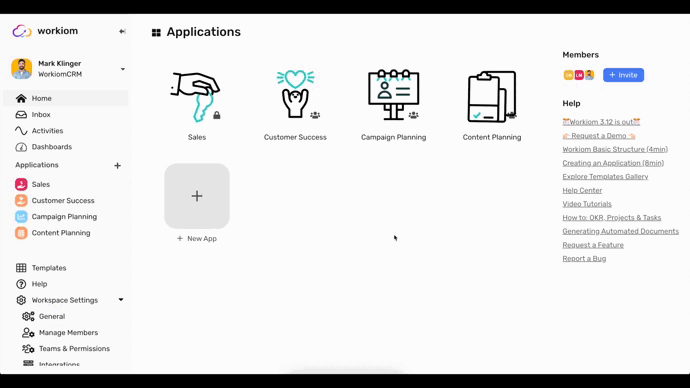
The table below will help you better decide which role to choose for each user/team
| Owner | Content Editor | Read Only | ||
| App | Update App Details (Name, Color, Icon, Description) | ✅ | ❌ | ❌ |
| Invite Users | ✅ | ❌ | ❌ | |
| Manage User Roles | ✅ | ❌ | ❌ | |
| List | Create List | ✅ | ❌ | ❌ |
| Update List details (Name, Color, Icon) | ✅ | ❌ | ❌ | |
| Fields | Create Fields | ✅ | ❌ | ❌ |
| Update Field Settings | ✅ | ❌ | ❌ | |
| Views | Create View | ✅ | Only Personal View | Only Personal View |
| Change View Name | ✅ | Only Their Views | Only Their Views | |
| Field Order | ✅ | Yes but the changes will only reflect on their account. | Yes but the changes will only reflect on their account. | |
| Field Show/Hide | ✅ | Yes but the changes will only reflect on their account. | Yes but the changes will only reflect on their account. | |
| Update View Filter | ✅ | Can Search but Can’t save filter | Can Search but Can’t save filter | |
| Update View Settings | ✅ | Only Their views | Only Their views | |
| Records | Create | ✅ | ✅ | ❌ |
| Update | ✅ | ✅ | ❌ | |
| Delete | ✅ | ✅ | ❌ | |
| Read | ✅ | ✅ | ✅ |
