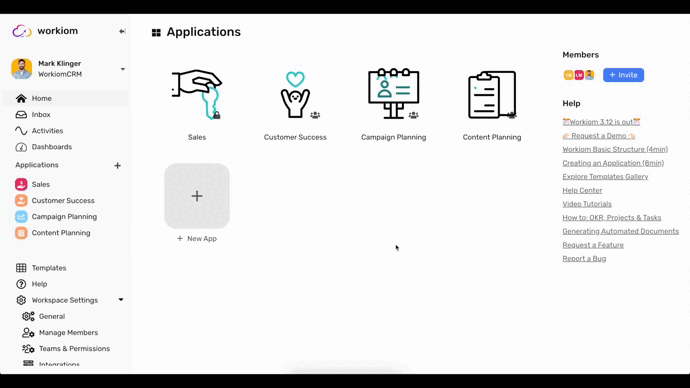Dashboards Sharing
Dashboards are where your data speaks numbers, helping you get a view of your business status at a glance, and influencing important business decisions. Which is why it’s crucial that you can easily share your dashboard with collaborators and viewers.
Transcript