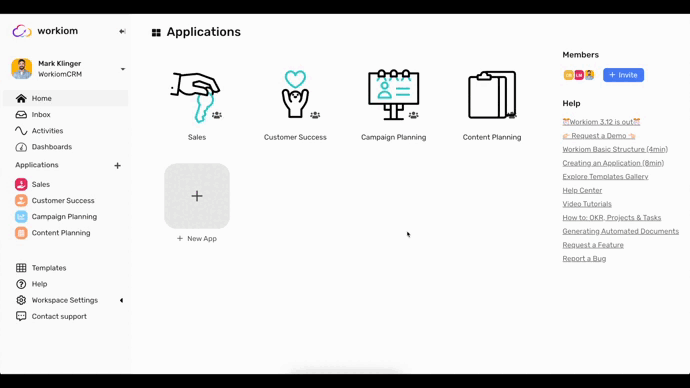
User Types
Workspace Owner
Workspace owner is the most privileged user in the workspace, and has access to everything, so anything mentioned as a privilege in this article, they can do.
By default the Owner is the user that created the workspace, that can be later changed through Workspace settings.
Super Admin
All the privileges of workspace owner except:
Member
| Area |
Access Level |
Details |
| Public Apps |
Full Access |
Create, Read, Update, Delete the app and everything under it. |
| Private Apps |
Managed Access |
Only have access if granted by admin, and the access can be configured for different elements of the app from Teams & Permissions |
| Create New Apps |
Yes |
Can be prevented from Teams & Permissions |
| Invite Team Members |
Yes |
Can be prevented from Teams & Permissions |
| Create Dashboards |
Yes |
Can be prevented from Teams & Permissions |
| Workspace settings |
Yes |
Can be prevented from Teams & Permissions |